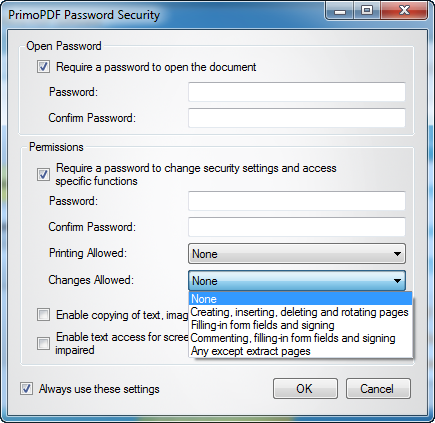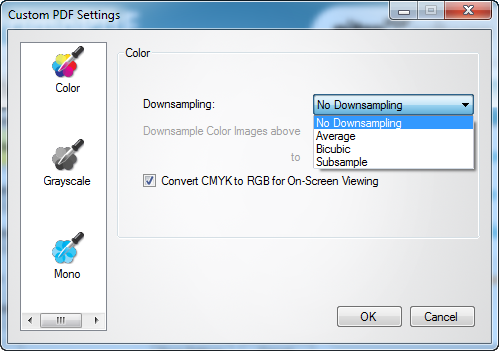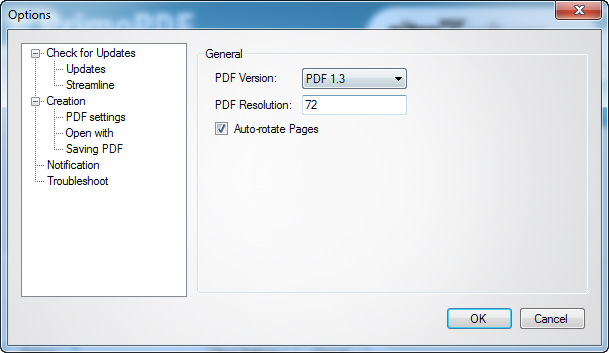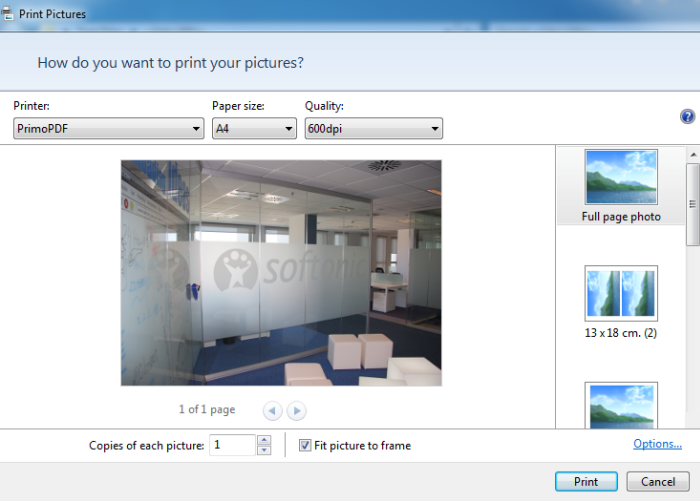PrimoPDF
Free software that creates and converts PDF files
- Category PDF
- Program license Free
- Version 5.1.0.2
- Size 7.27 MB
- Works under: Windows 8
- Program available in English
- Program by Nitro PDF Software
Creating eBooks and formatting things that work with mobile devices and readers today is big business, so many people like using their Windows PC to create PDF files, and PrimoPDF could be the right tool for the job.
Overview of PrimoPDF
At this point in time, with PCs being around for decades, most people who own a Windows computer also has some form of PDF reader. However, converting another document type to PDF is an entirely different story. Even if you used Office or another program, you can't really get the formatting correct and it ends up more trouble than it's worth. PrimoPDF handles these issues for you by giving you a PDF conversion tool that you can customize and tweak to ensure that your PDFs are formatted perfectly.
PrimoPDF was created and released by Nitro PDF Software. It will work with most current versions of windows, up from XP. Anything older than that and you're likely to run into some compatibility issues. The program is also free and is quite a small program size, only coming in at 7.27mb.
How PrimoPDF Works
One great thing about this particular PDF converter program is that it's pretty simple to get started with. When you open it up, the start page has a few tabs, like Screen, eBook, Print, Prepress and Custom, and you have a Document slot where you can add anything you want. You can quickly change anything to Open PDF or other PDF extensions, and you can even choose a great formatting option if you're converting a Word doc file into an eBook, for instance.
The simple conversion process was made to be as easy and painless as possible. However, as you start getting into the custom settings, you're going to find that you'll need some serious expertise with PDF files and settings to be able to master what's happening here. It's like a tale of two programs, where one end is easy and intuitive and the other is very tough to figure out.
PrimoPDF Features
The feature that presents difficulty here is the Custom feature, wherein you can fully customize a variety of PDF aspects so that your final converted copy is rendered exactly how you want it. This section gives you options like Color, Grayscale and Mono, and prompts you to pick from options like No Downsampling, Average, Bicubic and Subsample. Needless to say, it takes some know-how to navigate the custom end.
Thankfully, however, you have pre-fab settings on this program that will create simple PDF formats that are ideal for readers, such as the eBook setting, so you won't actually have to dig around in the custom settings. It really depends on what you need and your skill level.
Pros and Cons of PrimoPDF
Pros
- Free to download and use
- Small program size
- Simple settings for quick conversions
- Converts very quickly
Cons
- Custom settings require expertise
- Cannot save in a Windows file format